ในที่สุดสูตรการใช้งาน WIN10 และใช้งาน Tensorflow, Pytorch ได้ใกล้เคียง Linux เป็นจริงเสียที ซึ่งวิธีการนี้จะใช้งาน feature ใหม่อย่าง WSL2 (Windows Subsystem Linux) ซึ่งมีติดมากับ WIN10, 11
หลักการคราวๆ WSL จะใช้คุณสมบัติของ Hyper-V แต่ใช้งานได้ง่ายเสมือนเรียก Program เท่านั้น โดยรองรับการใช้งาน GPU ซึ่งเป็นสิ่งที่ดีมาก ทำให้ Notebook x86 Windows Base เป็นสูตรที่คุ้มค่ากับงานด้าน Data Science มากกว่า Macbook M1 แต่ข้อเสียเพียงข้อเดียวที่ x86 สู้ ARM ไม่ได้คือการจัดการพลังงาน
โดยผลการทดสอบที่สามารถหา Benchmark Script มาใช้ได้นั้น ได้มาจาก Link https://medium.com/analytics-vidhya/m1-mac-mini-scores-higher-than-my-nvidia-rtx-2080ti-in-tensorflow-speed-test-9f3db2b02d74 ปะรกอบด้วย
1. fashin_mnist.py
2. cifar10.py
โดย fashin_mnist.py นั้นผมได้มีการปรับแต่งเพื่อใช้งานกับ Notebook ที่ทดสอบให้มีประสิทธิภาพ เนื่องจาก GPU บน Notebook มี RAM เพียง 4GB โดยแก้ไขขนาด Batch_Size จากค่า Default 32 เป็น 128 (ใน Link Web อ้างอิงจะทดสอบกับ Mac M1 VS Intel i7 9700K + RTX2080Ti
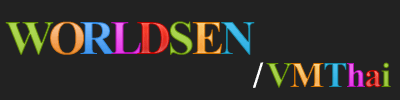
|